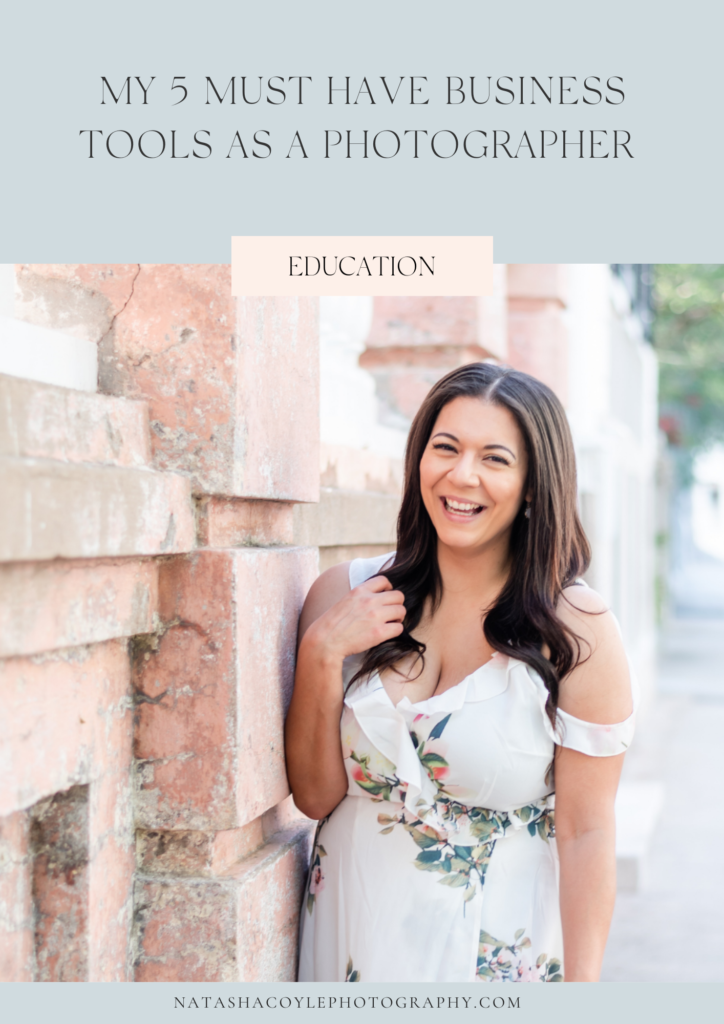
As a wedding photographer, there’s a lot of software I use every day to help run my business with less stress and more efficiency. Today, I’m pulling back the curtain to show you my 5 must-have business tools as a photographer. These are my favorite websites (or apps!) that I seriously use every single day to keep myself organized and creating content to grow my business.
#1: Honeybook
I use Honeybook as my client management software (or CRM). It allows me to send emails, proposals, collect payments, and automate my business. I literally couldn’t run my business without it. Not only does it keep me organized, but it helps me feel more in control of my time and energy as a business owner!
If you’re looking for a CRM, check out Honeybook – and if you use my affiliate code, you’ll get 50% off your first year!
#2: Pixieset
Pixieset is my gallery sharing website. I love it – and so do my clients! I upload all of my galleries here and share it with my clients. It’s super user friendly for me, as the photographer, but also for my clients. You can easily set up download guidelines and shops for a little bit of extra income!
#3: Unfold
When I need to make Instagram stories (like previews from my weddings!), I use Unfold. It’s an app that houses so many beautiful templates for stories. Using Unfold has allowed me to find consistency in what I share on Instagram. I absolutely love sharing previews from sessions and wedding days using their templates. And, I even use it for personal recaps, too!
#4: InShot
Y’all know I love Reels and Tik Tok, and I try my best to record and edit as much in the Instagram app as possible. But for those times that I need a more advanced edit on my short form video, I use InShot. It’s a great and easy-to-use editor for video!
#5: Planoly
While I’m not huge on curating my feed anymore for social media, being able to plan my posts in advance is STILL a great use of my time. I use Planoly to plan out my captions for my posts and Reels, which is super helpful. If curation is your jam, Planoly also allows you to see your grid laid out so that you can plan out your posts to have the curated feed that you desire.
Those are my top five tools for my photography business! Next week, I’ll be diving into why I LOVE Honeybook a bit more in depth, because I truly feel every photographer should have a CRM they absolutely adore. Make sure to come back next week for that post!
comments +