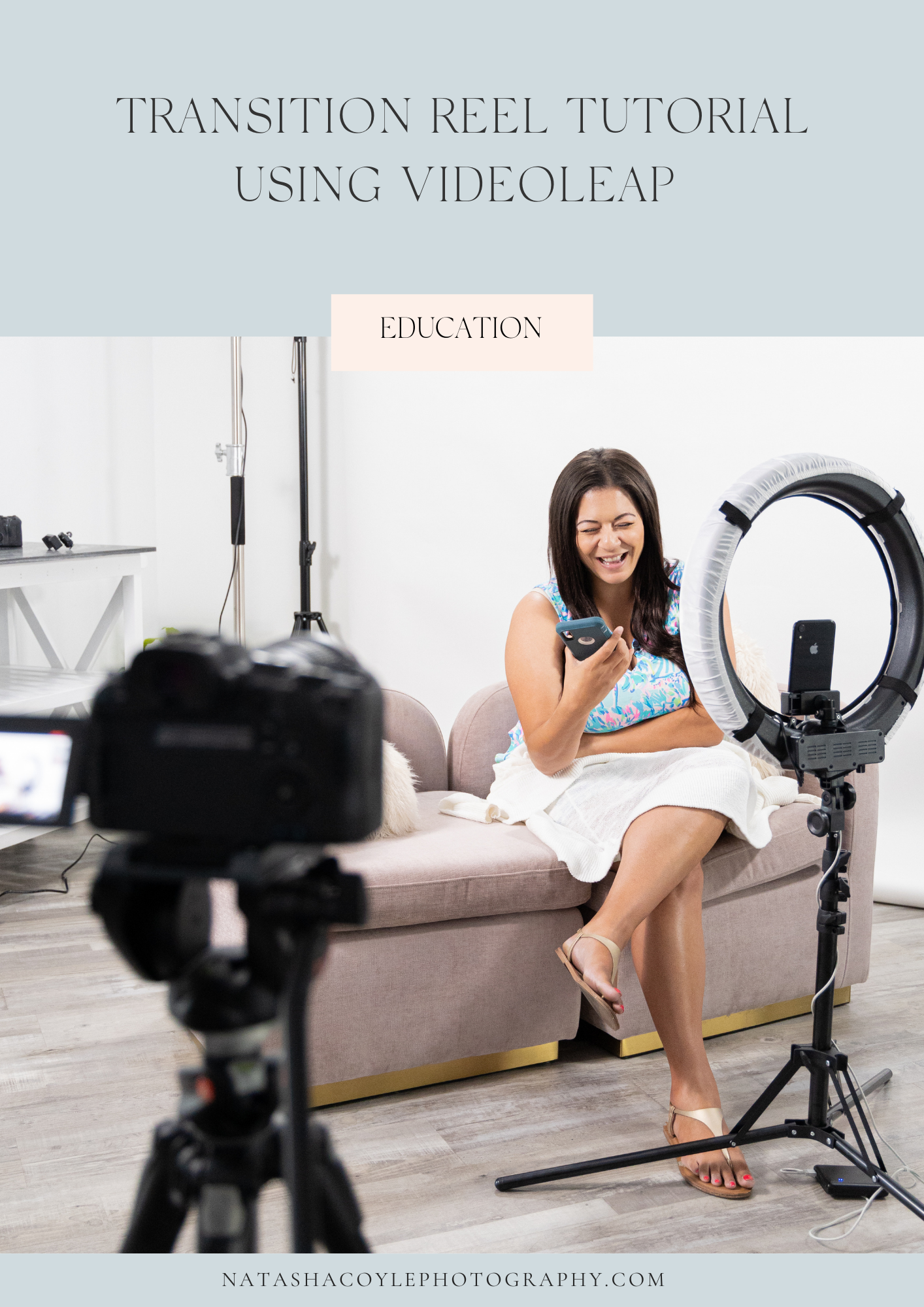
One of my most popular Reels is a transition where you see multiple versions of yourself walking through a space (See it here!). It’s a more advanced Reel, but still 100% possible for you to create on your own! Today, I wanted to share this transition reel tutorial with you. I’ll be using VideoLeap to help create this content so make sure you have that downloaded.
Transition Reel Tutorial
The first thing you want to do is film your various clips on your phone camera. Gather all of your outfits and just record yourself walking through the space. Once that’s done, open up VideoLeap and we’ll start editing! After you download the app, import the first two videos of you walking into VideoLeap. Once they’re in the app, the first thing we need to do is trim the clips. Trim your video down to the second where you’re walking INTO the space. It will be just a couple of seconds. Repeat that with your second video. Once they’re trimmed down, drag your second clip over the first clip so that you’ve layered the videos. Play with it until you’re happy with how they run into each other. With the second video selected, scroll on the bottom of the screen until you see “mask”, which you’ll tap. Then choose “linear”. Turn the line so it’s vertical.
This line is essentially revealing the second video and hiding the first one. So, you’ll want to go frame by frame and move the line to the right or left as your body leaves the first video and comes into the farme again in the second. Again, that line is basically telling the app where to show the second video and hiding the first one. Make sure you hit the diamond in the bottom right so that it “sets” the line each time you move it. If you notice that there’s a harsh line from the shadows between the videos, click on the diamond in the editor then drag the arrows on either side of the line out. This will soften the harsh lines between the two videos. Once you’re happy, hit “save” with the resolution at 4K.
Continue until you’re done…
I like to break up my editing this way because it gets overwhelming otherwise. You can now take the new video of the first two outfits, import it to VideoLeap and add your next outfit! At this point, you can repeat the process with your next look for the Reel. Continue going until you’ve added all of your outfits! Once that’s done, you’re ready to finish your Instagram Reel on the Instagram app! Congrats!
If you’re a visual learner, check out my video tutorial here:
READY FOR MORE?
Want more help with Instagram Reels and Tik Tok? Make sure to join my Reels Bootcamp HERE! If you’re ready to stand out in a saturated market, this bootcamp is definitely for you! We chat about how to create Reels and Tik Toks that will help you stand out to your ideal clients right away!
If you need help coming up with content, make sure to check out my Instagram Reels Content Playbook! This playbook will help you get going on short form video faster than you can say “Instagram Reels”!
comments +